Now Samsung is a most popular smartphone company in the world. Recently Samsung updates their security system for Samsung smartphone user. This security name is google account lock, same like as Apple iCloud lock. We usually use our phone Gmail/google account for download apps or important mail. But there are many people who can not remember their ID and password. Especially, the need for them to know the solution. You may be wondering why Google account is locked. There are many reasons to google account lock. Sometimes our smartphone creates some problems, such as pattern lock, mobile hang problem, apps don’t work properly, not enough battery charge etc. When we face this kind of problem generally we are hard reset or factory reset our phone. Actually, this problem creates after hard reset or factory reset your phone. After hard reset you need to set up your phone and at that time your phone want to you your google existing id and password, if you remember your existing id or password your mobile is open, otherwise, you don’t go to your home screen ( Notice: If you know your id and password you just need a wifi internet connection) . Let’s see how to bypass Samsung google account lock.
Recommended Post For You
- Top 10 Best Assurance Wireless Compatible Phones 2018
- How To Get Verizon Wireless Free Government Phone | Top 5 Best Phone
- Top 10 Free Cell Phone Service For Life Unlimited Everything
How To Bypass Google Account Lock Using Apps?
Google account lock bypass is a very easy process. For bypass this lock you need 1 removable disk and 1 OTG cable. Let’s our step by step methods.
Step 1: First Download ” Google Account Lock Bypass Apps”. Below the Download link.
Step 2: Now put the apps on the removable disk and connect the removable disk with your Samsung mobile via OTG cable.
Step 3: After connecting removable disk automatic you go to the file manager.
Step 4: Now install the Account Lock Bypass Apps, after compleat installation clicks the open button. When you click the open button directly you go to your Samsung phone setting.
Step 5: Now go to Backup and reset >> Factory Data Reset >> Reset Device.
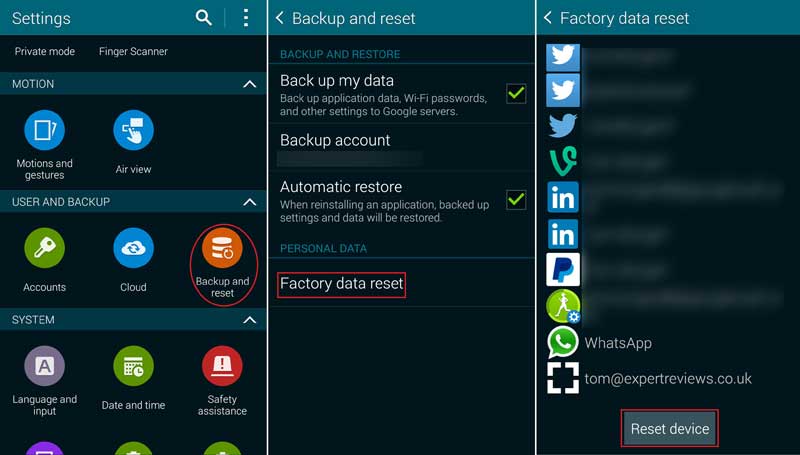
Step 6: After resetting your Samsung phone remove the removable disk.
Step 7: Now restart your phone, then set up your phone.