Recently All latest Android phone has updated security system and this security system name is FRP lock/Google Account lock. Android has updated the security in order to compete with Apple. Generally, FRP lock same like as iCloud lock. However normally iCloud lock is not possible to unlock, but Android phone FRP lock easily unlocks/bypass possible. The question may arise in your mind that how is it possible. Generally, we have any problem with mobile phone go to the service center and brought money to repair it. But do you know without go to service and without money waste you can solve this kind of problem at home? If you want to unlock any android phone you can do that. For unlock you need a PC and USB cable. So let’s see how to unlock Android phone FRP lock by DG unlocker tools.
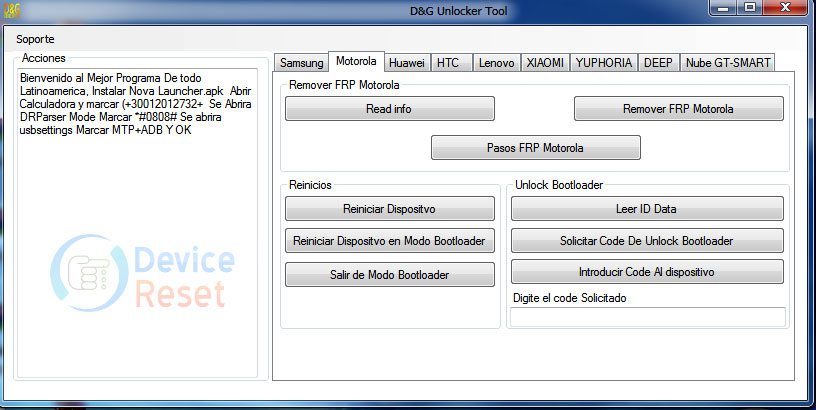
You May Also Like:
How To Unlock FRP Lock By DG Unlocker Tools
Step 1: First Download DG Unlocker Tools From below link and install it.
Step 2: Now Connect your android phone to PC.
Step 3: Open DG unlocker File and select your phone brand.
Step 4: Now Click “Remove FRP” Button.
Step 5: Wait for few second to unlock your phone and after reboot, your phone is unlocked.