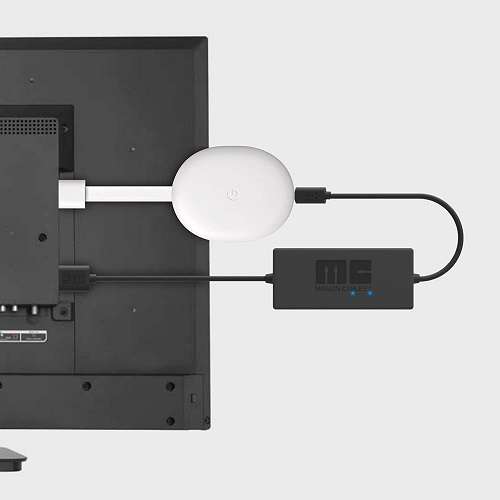Finding the best media streaming devices can be challenging if you’re searching for budget-friendly new media streaming devices. Do you want an affordable device? One with high-quality sound and video? Maybe one that has 4K resolution or supports Chromecast?
In this article, we addressee ten top-rated and best-selling devices on the market today to help make your decision easier. This article will also highlight some helpful tips on what features you should be looking at when choosing your next media player. So without further ado, let’s get started!
The 10 Best Media Streaming Devices for 2021
This article reviews ten different best media streaming devices on the market today. It discusses those pros and cons, as well as which ones are worth buying in 2021 based on prices and features.
1. NVIDIA SHIELD TV Pro 4K HDR Media Streaming
The NVIDIA SHIELD TV Pro is the ultimate streaming media player for the modern living room. This Android TV device stream 4K HDR content, offer excellent gaming functionality to play AAA Android games and also has Plex Media Server storage space.
Key Features of the NVIDIA SHIELD TV pro
- it exists with 3 GB RAM and 16 GB storage.
- For 4K video, used Enhance HD video in real-time.
- Support voice command options.
- It also has AI upscaling. 2x USB 3.0 ports for storage expansion, USB cameras, keyboards, controllers, and more.
[su_button url=”https://www.amazon.com/NVIDIA-Shield-Android-Streaming-Performance/dp/B07YP9FBMM” target=”blank” background=”#ff5722″ size=”10″ text_shadow=”0px 0px 0px #000000″ rel=”nofollow”]Check Price[/su_button]
This long-lasting, powerful device offers unique benefits that allow users to avoid opening multiple devices just to get their tasks done. The storage capacity of this accessory is impressive, as well as its gameplay capabilities—it can be customized with a console controller or hooked up with a Bluetooth keyboard and mouse if desired!
Add to that the ability to connect peripherals like microphones and headphones, and you’ve got a versatile device that can do anything!
Pros
- Includes support for NVIDIA Games.
- Plex Media Server
- KODI media player.
- Android TV Operating System.
- This device is fully customizable.
Cons
- Expensive compared to other media streaming devices.
- It may have relatively issues with some TVs and receivers.
- Complicated setup process.
- Bluetooth can be spotty at times.
2. Xiaomi Mi Box S Streaming Media Player
The Xiaomi Mi Box S brings a lot to the table that other devices cannot offer—a high level of affordability, easy setup and use, and plenty of fun features! The Mi Box S Streaming Media Player is the best media streaming devices for tv.
Key features of Xiaomi Mi Box S
- both voice and remote control systems.
- total specification is 0.39 x 3.82 x 3.82 inches.
- Amazing K HDR visuals and DOLBY DTS for this.
- Reliable with google pixel and youtube live streaming.
[su_button url=”https://www.amazon.com/Mi-Xiaomi-Android-Assistant-Streaming/dp/B07KB1KLYN” target=”blank” background=”#ff5722″ size=”10″ text_shadow=”0px 0px 0px #000000″ rel=”nofollow”]Check Price[/su_button]
You can game with ease, watch your favorite shows in stunning 4K HDR visuals, or just search for new videos through YouTube and Google Play. The device offers voice control capabilities so that you’re hands-free when playing your favorite games or navigating the menus without having to find a controller! With an easy-to-use interface, seeing all of your favorite apps is possible in one accessible location.
The compatibility of this device with most televisions and Wi-Fi connections makes it simple to use right out of the box. Lots of users say that they were able to stream content within minutes of receiving their order! The only misuse is the lack of an Ethernet port available for those who would like a more stable connection.
Pros
- Affordable compared to other media streaming devices.
- Supports 4K resolution: easy setup and use.
Cons:
- Does not support Amazon Instant Video or iTunes
- Bluetooth can be a bit laggy at times
- The lack of an Ethernet port limits the quality of the wireless connection
3. Roku Express HD Streaming Media Player
The Roku Express Streaming Media Player is a good choice for those who want ease of use accompanied by an affordable price tag. This device can fit into any budget, making it perfect for students or those on a budget who still need reliable the best media streaming devices.
The Roku Express supports 4K and HDR content as well as Plex, letting users stream their favorite movies and shows in stunning quality! This device offers voice search capabilities so that you can look up your famous actors or directors with ease. Multiple users reported the quick time it took for this device to launch once it had been turned on!
This streaming media player has the same capabilities as more expensive models without any of the added features that aren’t used by most. A regular remote comes with this device, so you won’t have to worry about purchasing extras just to play your favorite games or use voice control functions. That convenience can be priceless!
[su_button url=”https://www.amazon.com/Roku-Express-Streaming-Media-Player/dp/B07WVFCVJN” target=”blank” background=”#ff5722″ size=”10″ text_shadow=”0px 0px 0px #000000″ rel=”nofollow”]Check Price[/su_button]
Key features of the Roku Express HD Streaming Media Player
- quick and easy setup system
- It works with popular voice assistants like voice command and more
- Tons of power, tons of fun
- Stream with a massive selection of free, live, and premium TV
Cons
- Only one color is available
- Does not support iTunes or Amazon Instant Video
- Doesn’t have an Ethernet port for a more stable connection.
4. Apple TV 32GB Media Streaming device
If you’re looking for an Apple device that can act as a streaming media player, the Apple TV 32 GB is worth considering! Those who already own Apple products will be able to run all of their Apple apps on the best media streaming devices, making it a simple transition to use. This device offers voice control capabilities through Siri, along with the capability to access your favorite apps with ease.
Key features of Apple TV
- 1080p HD for high-quality video.
- Dolby Digital Plus 7.1 surround sound.
- Play groundbreaking, new original games from Apple Arcade.
- Use AirPlay to view photos and videos from your iPhone and iPad on your TV.
[su_button url=”https://www.amazon.com/Apple-TV-32GB-4th-generation/dp/B075NFX24M” target=”blank” background=”#ff5722″ size=”10″ text_shadow=”0px 0px 0px #000000″ rel=”nofollow”]Check Price[/su_button]
The design of this media streaming player is sleek and compact, making it easy to fit in most entertainment centers without taking up too much space! Those who are looking for an easy and affordable experience should consider this device, as it requires minimal effort to set up and even less attention once you’re ready to stream. The only downside is the price tag—this model can be quite costly for those who aren’t too sure if they want an Apple product or not!
Pros:
- Comes with an HDMI cord.
- Runs all Apple apps.
- Easy setup and use.
Cons:
- No games are included with purchase, limiting the entertainment value of this device for some customers.
- Very expensive compared to other media streaming devices.
- Does not have an Ethernet port for a more stable connection.
5. Google Chromecast Media Streaming divece
The Google Chromecast is a good choice for those who aren’t too familiar with media streaming devices. This model comes at an affordable price, which won’t break the bank if you decide to try it out and decide you’re not entirely sold on the idea.
Key features of Google Chromecast
- Start streaming with just your voice.
- Works with streaming apps you know and love.
- Upgrade your tv for less.
- Supported operating systems. Android 4.2 and higher, iOS 9.1 and higher, mac os x 10.9 and higher, Windows 7 and higher.
[su_button url=”https://www.amazon.com/Google-GA00439-US-Chromecast-3rd-Generation/dp/B015UKRNGS” target=”blank” background=”#ff5722″ size=”10″ text_shadow=”0px 0px 0px #000000″ rel=”nofollow”]Check Price[/su_button]
This model doesn’t have an interface, which can confuse some customers, but it offers Android support. The design of the best media streaming devices, with a circular shape that can easily be disguised if necessary.
Those looking for a quick way to stream their favorite movies and shows shouldn’t turn their backs on this device. It’s easy to use, offers fast streaming speeds, and comes at an affordable price! The only drawback is the lack of an Ethernet port for a more stable connection, making it difficult to stream in high definition if your wireless isn’t extreme.
Pros
- It comes with an HDMI cord—an affordable price tag.
- Strong wireless capabilities—can be used with three different devices simultaneously and still run smoothly!
Cons:
- No Ethernet port for a more stable connection.
- Voice control features don’t work well in noisy areas or where there is a lot of ambient noise in general, such as an office setting.
You may also like:
6. Fire TV Stick streaming media player
The Fire TV Stick is a streaming media player that offers most of the features that more expensive models provide at a fraction of the cost. This model comes with voice control capabilities and is quick and easy to set up.
Key features of Fire TV Stick
- Experience tens of thousands of channels, apps.
- Watch favorites from Netflix, YouTube, Prime Video, Disney+, Apple TV, HBO, and more.
- It is a second gen. product that is a reliable Alexa Voice Remote.
[su_button url=”https://www.amazon.com/Fire-TV-Stick-with-Alexa-Voice-Remote/dp/B0791TX5P5″ target=”blank” background=”#ff5722″ size=”10″ text_shadow=”0px 0px 0px #000000″ rel=”nofollow”]Check Price[/su_button]
However, it’s helpful to have a membership with Amazon Prime or another streaming service to get the most out of this device—because it doesn’t come with the apps necessary for most streaming services.
Those looking for the best media streaming devices for favorite movies and shows should consider this model. It’s easy to use, offers fast streaming speeds, and is quite affordable! The only downside is that it doesn’t come with the necessary apps for most streaming services—which can ruin the whole point of having a media player if you don’t have access to all of your favorite shows and movies.
Pros
- It comes with an HDMI cord—an affordable price tag.
- Voice control capabilities allow the user to easily search for and play their favorite shows without typing in a lot of information.
Cons
It does not come with apps necessary for most streaming services—it can limit the entertainment value of this media player if you don’t have access to all your favorite shows and movies. Does not have an Ethernet port for a more stable connection.
7. Facebook Portal TV Media Streaming device
The Facebook Portal is a big name in the technology industry that most people already know and trust. This model comes with voice control capabilities and is quite affordable for those who want to try out a media player without spending a lot of money.
Key features of Facebook Portal TV
- intelligent voice controlling system.
- Streaming apps like Spotify or Pandora.
- Smart Camera automatically pans and zooms to keep everyone in the frame.
- Easily disable the Camera and microphone.
[su_button url=”https://www.amazon.com/Facebook-Portal-Smart-Video-Calling/dp/B07XPLJ9TZ” target=”blank” background=”#ff5722″ size=”10″ text_shadow=”0px 0px 0px #000000″ rel=”nofollow”]Check Price[/su_button]
However, it’s helpful to have a membership with Amazon Prime or another streaming service to get the most out of this device—because it doesn’t come with the apps necessary for most streaming services.
Those who are looking for an inexpensive way to stream their favorite movies and shows should consider this model. It’s easy to use, offers fast streaming speeds, and is quite affordable!
The only downside is that it doesn’t come with the necessary apps for most streaming services—which can ruin the whole point of having a media player if you don’t have access to all of your favorite shows and movies.
Pros:
- Comes with an HDMI cable.
- Voice control capabilities allow the user to easily search for and play their favorite shows without typing in a lot of information.
Cons:
It does not come with apps necessary for most streaming services—it can limit the entertainment value of this media player if you don’t have access to all your favorite shows and movies. Does not have an Ethernet port for a more stable connection.
8. Chromecast with Google TV Verizon
The Chromecast is a popular media streaming device that has been around for quite some time now, and it’s still receiving positive reviews from technology enthusiasts who consider this model to be one of the best media streaming devices on the market.
Key features of Chromecast with Google TV Verizon
- Fast streaming in up to 4K HDR.
- Controls connected smart home devices.
- 700,000+ movies and TV episodes.
[su_button url=”https://www.amazon.com/Mission-Power-Chromecast-Google-Directly/dp/B08M3VTYHV” target=”blank” background=”#ff5722″ size=”10″ text_shadow=”0px 0px 0px #000000″ rel=”nofollow”]Check Price[/su_button]
However, this device doesn’t have access to many streaming services necessary for most users—which can be frustrating. If you only want to use your media player for primary entertainment purposes. Those who aren’t too bothered by not having access to certain apps will find this model quite simple and easy to use, which is an excellent aspect of this model!
Chromecast comes with the option to stream movies and shows through your phone or computer, as well as some other apps that allow you to play games on your TV.
This means that those who want to use their media player for more than just watching TV shows and movies can enjoy playing some games and much more with this device! The Chromecast also comes with an Ethernet port for a fast and reliable internet connection—which is necessary to use this media player properly.
Pros:
- Comes with an HDMI cable.
- Includes access to streaming services through your phone or computer, as well as some other apps that allow you to play games on your TV.
- Offers fast internet connection with Ethernet port.
- It comes in black or white to match the look of most TVs and entertainment centers.
Cons:
It does not come with apps necessary for most streaming services—it can limit the entertainment value of this media player if you don’t have access to all your favorite shows and movies. Does not have Bluetooth capabilities.
9. Roku Ultra Streaming Device
This model is one of Roku’s best because it can access one device’s most popular streaming services. You can use this media player with your phone or computer, as well as several other devices. The Roku also comes with voice capabilities to make interacting with the machine more accessible and intuitive in the long run.
Key features of Roku Ultra Streaming Device
- Stream live TV, 24/7 news, sports, movies, shows, and more on The Roku Channel.
- Ultimate connectivity.
- The free Roku mobile app.
[su_button url=”https://www.amazon.com/Roku-Streaming-Bluetooth-Headphone-Shortcuts/dp/B08G9TJWW9″ target=”blank” background=”#ff5722″ size=”10″ text_shadow=”0px 0px 0px #000000″ rel=”nofollow”]Check Price[/su_button]
The Roku Ultra Streaming Device is one of the most influential media players on the market, but it doesn’t come at a very affordable price for those shopping on a budget.
This model is definitely an excellent choice for those who want access to Netflix, Hulu, and other popular streaming services with one convenient device! This media player also comes with an Ethernet port for fast internet speeds.
Pros:
Comes with an HDMI cable. Includes access to the most popular streaming services in one device—makes it easy to get what you need without having to search through different apps. Features a remote with voice capabilities that make using this model much easier and more intuitive. Offers fast internet connection with Ethernet port.
Cons:
High price tag—can be a costly choice for those shopping on a budget can become glitched when trying to stream videos from specific services, so reliability may not be the best.
10. PlayStation TV with Integrated Bluetooth Controller
The PlayStation TV is a media player that has been around for quite some time now, and it still receives positive reviews from users who know what they’re talking about. PlayStation is known for creating high-quality products that are effective and can satisfy your requirements without any hassle—and the PS TV is no exception!
Key features of PlayStation TV.
- Stream most of your PS4 games from your PS4 system to your PlayStation TV over local Wi-Fi.
- Easy to Set up and Play.
- Hundreds of PlayStation games to choose from.
[su_button url=”https://www.amazon.com/PlayStation-TV-vita/dp/B00KVMHSUM” target=”blank” background=”#ff5722″ size=”10″ text_shadow=”0px 0px 0px #000000″ rel=”nofollow”]Check Price[/su_button]
The PlayStation TV comes with access to Netflix, Hulu, HBO, PlayStation Vue, and much more through this device. It also comes with access to popular games like Minecraft and The Walking Dead, so you’ll have the option to entertain yourself with your favorite content or games.
The PlayStation TV doesn’t come with any USB ports, though, and it can be quite costly since it isn’t that old of a model.
Pros:
Can access popular streaming services like Netflix, Hulu, HBO, etc. It comes included with access to some popular games—allows you to switch up your entertainment options. Offers access to PlayStation Vue so that you can watch your favorite shows and movies on one device!
Cons:
Doesn’t come with USB ports or Bluetooth capabilities. Can be quite costly for those shopping on a budget. This media player is also quite old, so its price tag may not be as competitive.
What to look for in a media streaming device?
Media streaming devices can be excellent tools to help you get the entertainment experience you desire, but they’re not always practical. It’s essential that when shopping for a new media streaming device, you think about all of your needs and requirements before making a purchase.
Performance
When you think about the performance of a media player, you should think about the reliability and effectiveness of this device. You shouldn’t have to worry about glitches or lagging time when watching TV shows or movies—the model you choose the best media streaming devices take care of all those irritating problems for good! The best models on the market can give you access to your favorite shows or movies with ease.
Extra features
If you’re looking for a device that can do more than just stream videos, you should consider getting an additional model with some extra features.
Some machines come with USB ports to allow you to play other games on them, but others can even act as projectors! These are excellent bonus features that can help you get the most out of your new media player.
Connectivity
You need to find a model that’s compatible with all the streaming services and devices you use. If it doesn’t come with compatibility, you’re going to have a very frustrating time watching your favorite shows or movies—which is no fun at all. When shopping for a device, think about your compatibility requirements and needs to ensure you get the best experience possible.
Playback quality and resolution:
These days, you should have access to the best playback quality and resolution possible to smooth your entertainment experience. With these devices, you can watch high-definition videos without any problems or worry!
Price
When shopping for a new media streaming device, you should always consider your budget before anything else. Some of these models are very expensive, but some are also quite affordable. If you’re on a tight budget, don’t worry! There are plenty of options that won’t break the bank just to take care of your streaming needs.
What are the benefits of using a streaming device?
Streaming devices offer tons of different benefits for every type of user, whether you’re looking for something to entertain your family members or want a new way to watch TV alone. Here are some of the best benefits associated with media devices:
Give you access to popular services like Netflix and Hulu on one device: With streaming devices, you can use different services like these without having multiple devices. This will save space and can be more convenient for some users—you only need one device.
Help you save money on your entertainment budget: Rather than paying for multiple services or subscriptions, you can access everything with these devices. If you’re looking best media streaming devices, this is an excellent device it will help keep your entertainment costs low.
Provide you with numerous benefits and features: These devices come packed with tons of different features and functions so that you can get the most out of your media experiences. You’ll find that they may even give you more than just one way to watch TV or movies!
Help keep your entertainment experience easy and convenient: You can control the experience from anywhere in your home using media streaming devices. This is perfect for those who enjoy watching TV alone or with friends and family, as you won’t have to pause to navigate different menus or options.
FAQ about Best Media Streaming Devices
Q. What does a media streaming device do?
A. A media streaming device is used to help you access and watch your favorite TV shows or movies with ease—it basically acts as a facilitator so you can stream video content from one place! These devices come with numerous apps, programs, and services that allow you to watch what you want when you want it.
Q. What is a media player?
A. A media player is a device or program that acts as a facilitator for content you want to access—and in this case, it’s streaming video! This type of device can help users easily watch videos from various services on one platform, which helps keep the experience convenient and hassle-free.
Q. What are the best streaming services on a media player?
A. The best streaming services on a media player will depend on your personal preferences and needs! Some of the more popular streaming services include Netflix, Hulu, Amazon Prime Video, YouTube, Sling TV, DirecTV Now, and more.
Final Verdict
Finding the best media streaming devices for your needs can be a challenging task, but it doesn’t have to be! By considering your requirements and researching different models before making a purchase, you’ll be able to find the perfect tool for watching your favorite shows and movies.
Don’t settle for a faulty model that doesn’t have the features you need—use this guide to get a better idea of what you should be looking for.