Now Android is a popular most popular smartphone OS (Operating System) is the world. Every day smartphone company release different model, design, new features phone. But some android phone make some problem such as the mobile hang, firmware problem, android app problem etc. This kind problem you need to flash your phone and for flashing your device you need a flash tool and for the Android best flash is Odin. Odin is one of the best android device flash tools. For every Android device flashing you need a firmware file, download android device Firmware File from this link Download Firmware. So let’s go to download Odin latest version flash tool.
How To Use Odin Flash Tool
Step 1: First Download Odin Flash Tool Latest Version.
Step 2: Now Extract downloaded Firmware file on your PC.
Step 3: Open Odin flash tool and add firmware file by clicking AP button.
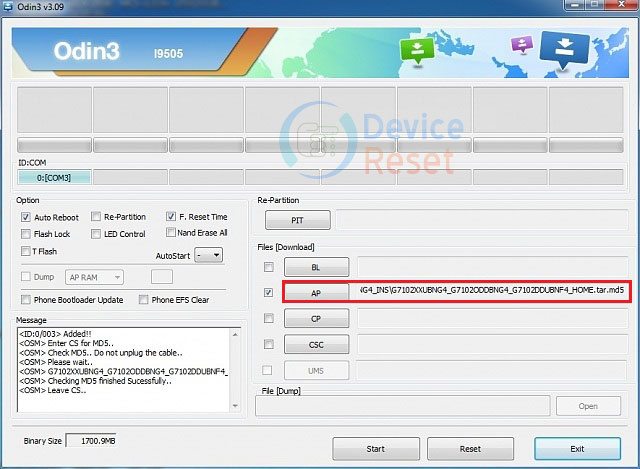
Step 4: Now turn off your phone, after turn off your phone press Vol down, Home key and Power key for downloading mode (Note: This downloading mode method only for Samsung Mobile). Then Click Vol Up.
Step 5: Connect your phone via USB cable to your computer.
Step 6: When perfectly connect your phone to your PC you see your Odin flash tool ID: colourComcolor, that means your phone connected your PC perfectly.
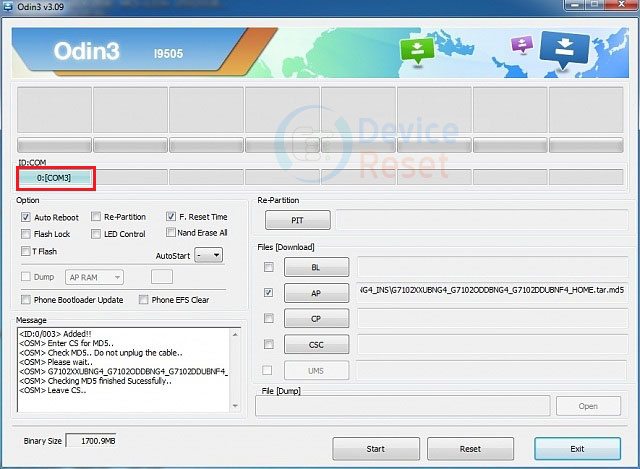
Step 7: Now Click Odin Flash below button Start.
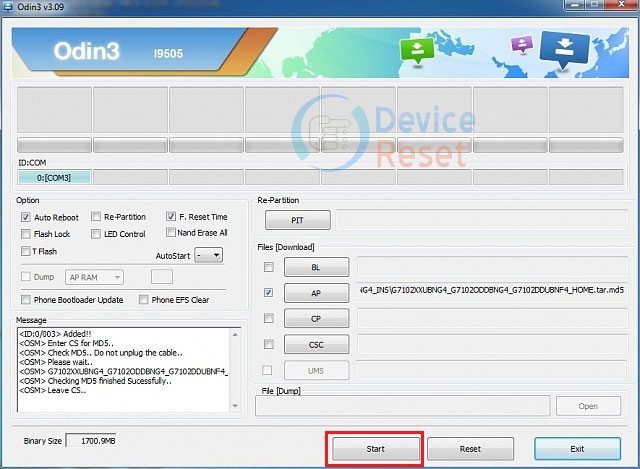
Step 8: Wait Until Flash Your phone device, after flashing your device will reboot and your problem is solved.